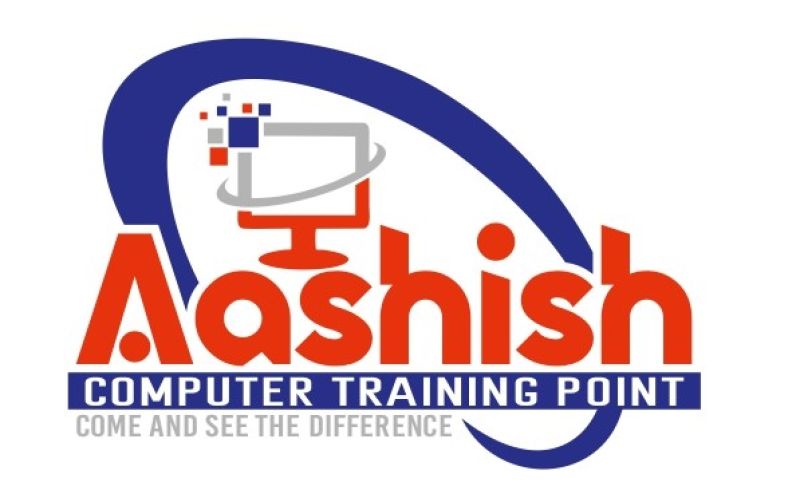You can create amazing drawings with Corel Draw! This course will teach you how to use the program and how to make your own illustrations. The lessons are easy to follow, so don’t worry about getting lost. You won’t have any problems either; it’s a beginner-friendly course with step-by-step instructions for each lesson.
Students who have completed their 10 and +2 board in any stream are eligible. Minimum criteria to be eligible is to score at least 50% in 10 + 2 examinations.

Course Code : AC-0003
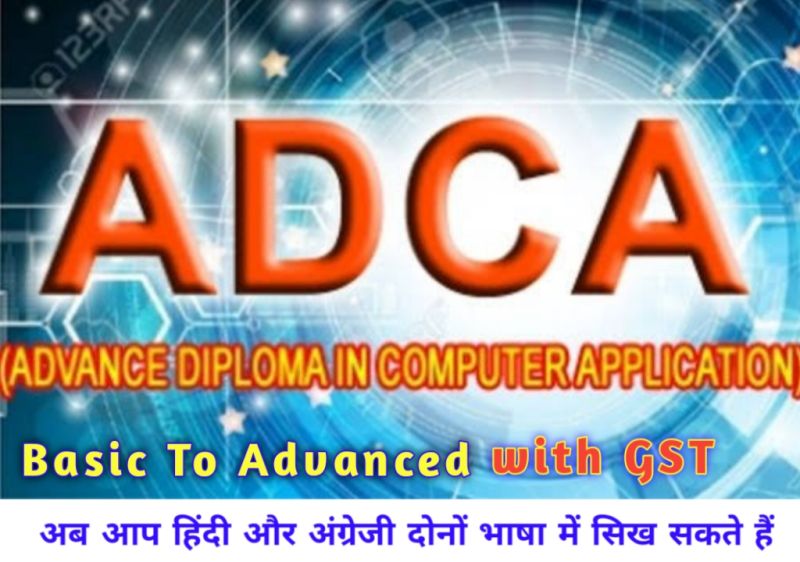
Course Code : M-ADCA-01

Course Code : S-AC-0001

Course Code : S-AC-0002

Course Code : S-AC-0004

Course Code : S-AC-0005

Course Code : S-AC-0006

Course Code : S-AC-0007

Course Code : S-AC-0008

Course Code : S-AC-0009

Course Code : S-AC-0010

Course Code : S-AC-0011

Course Code : S-AC-0012

Course Code : S-AC-0013

Course Code : S-AC-0014

Course Code : S-AC-0015

Course Code : S-AC-0016

Course Code : S-AC-0017

Course Code : S-AC-0018

Course Code : S-AC-0019

Course Code : M-ACC01
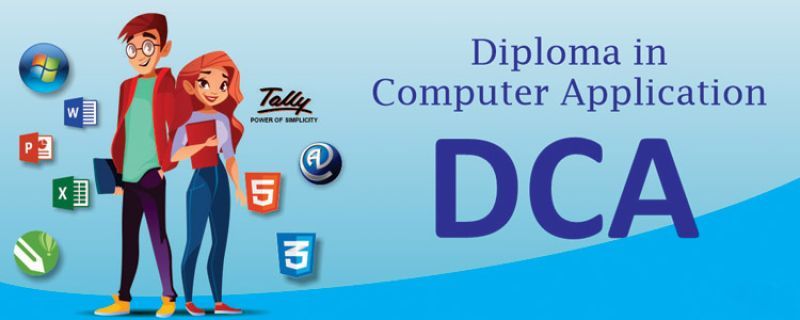
Course Code : M-M-DCA 01
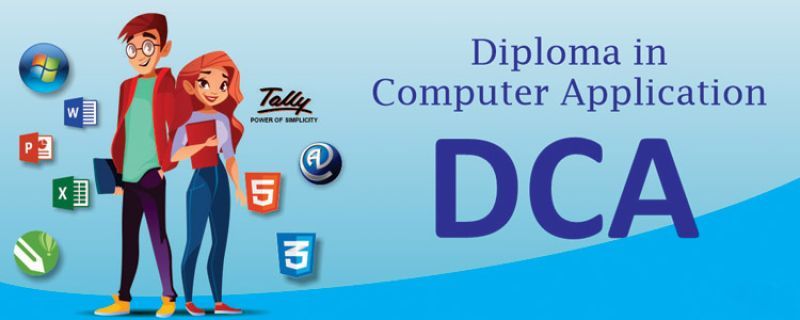
Course Code : M-M-DCA 01

Course Code : M-ACC03
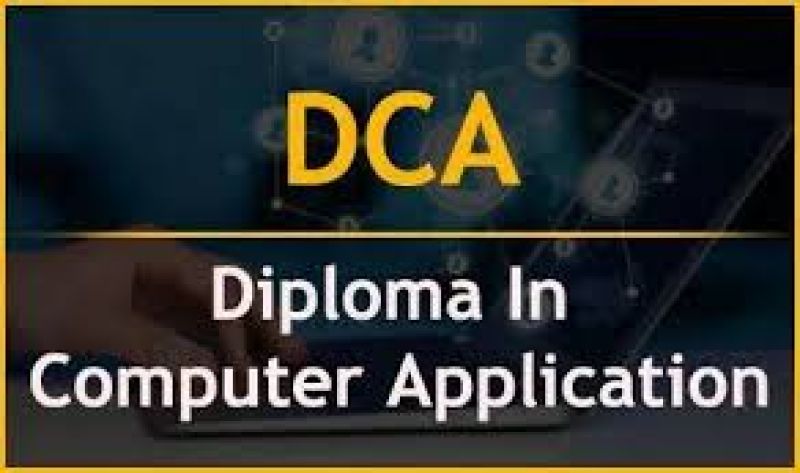
Course Code : M-ACC05

Course Code : M-ACC06
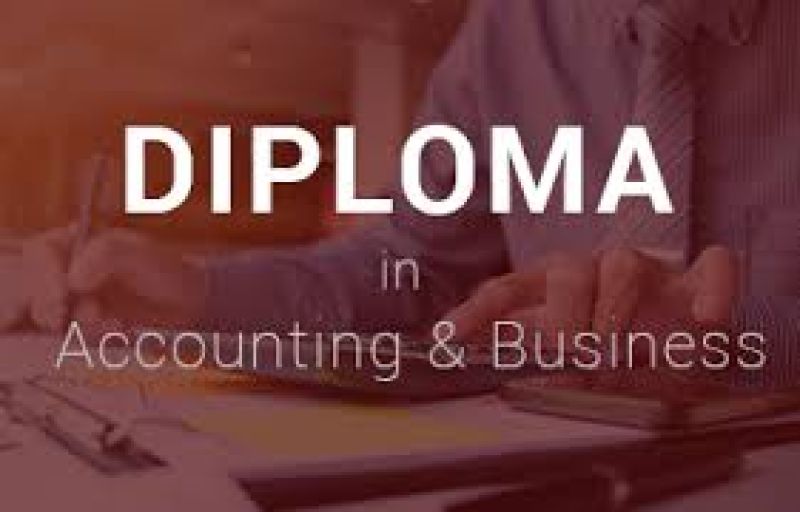
Course Code : M-DCA-02
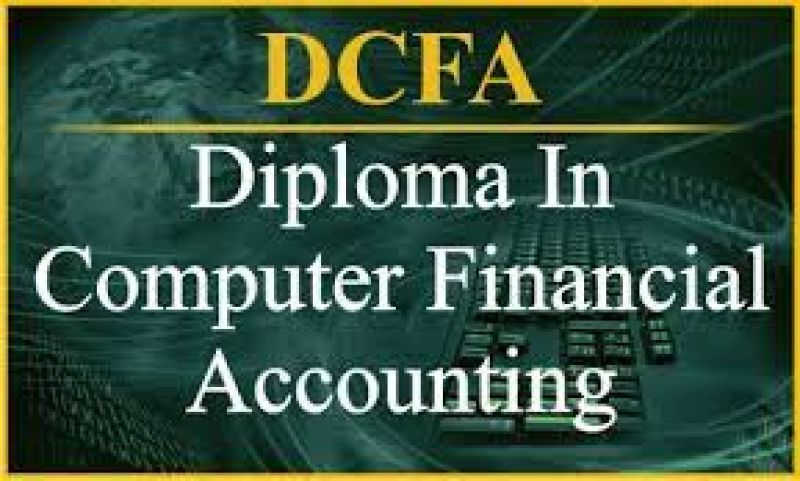
Course Code : S-DCFA01
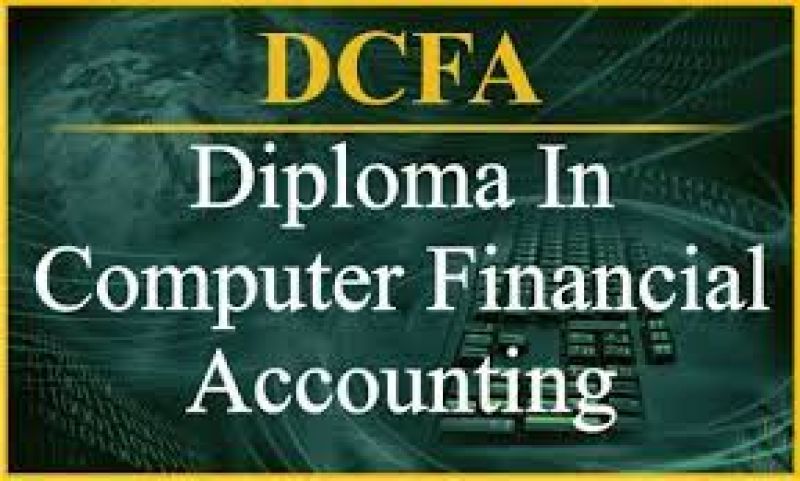
Course Code : M-DCFA01

Course Code : S-CCA

Course Code : M-CCA
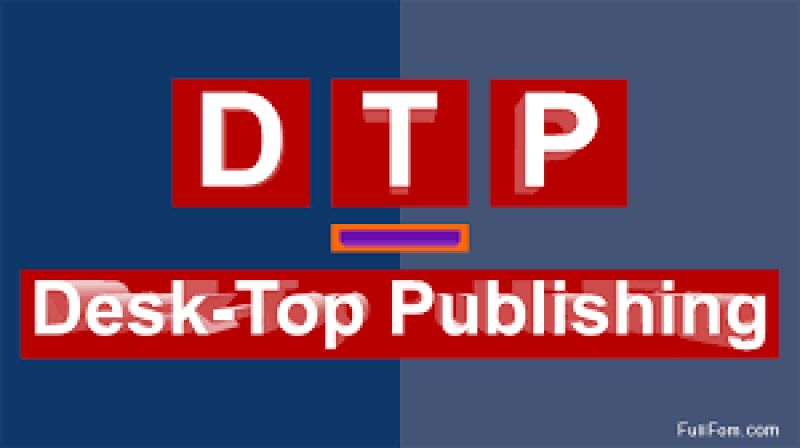
Course Code : M-CDP001
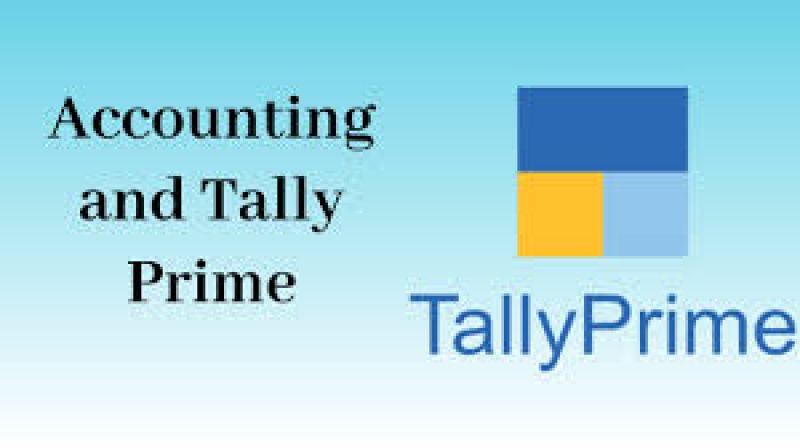
Course Code : M-CAETP002