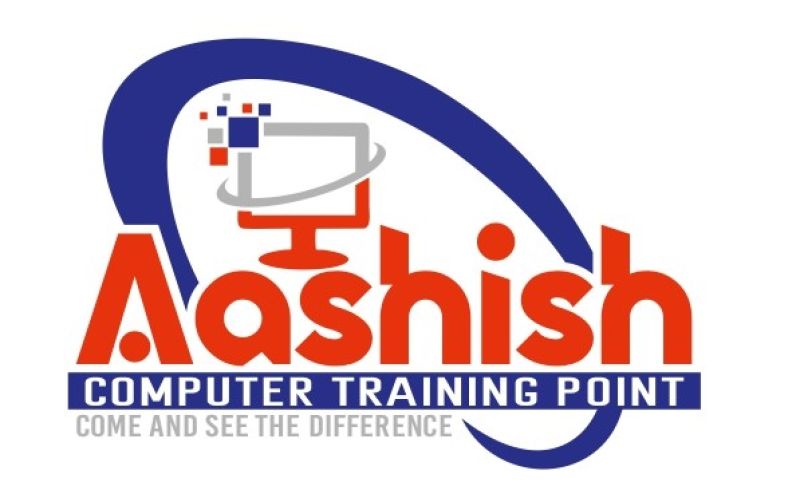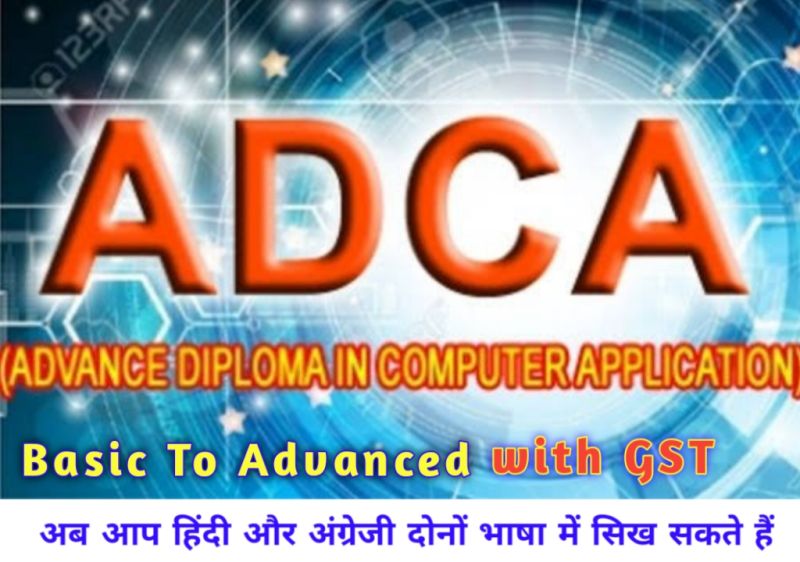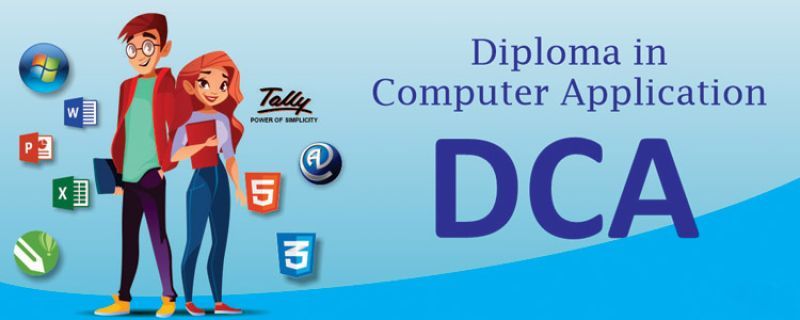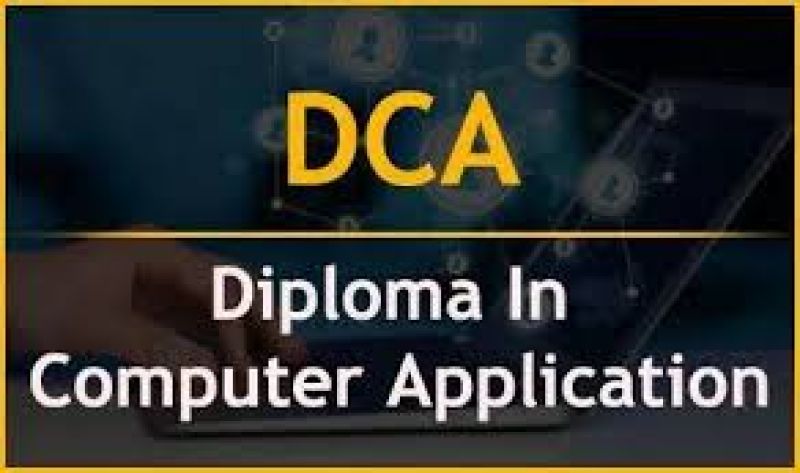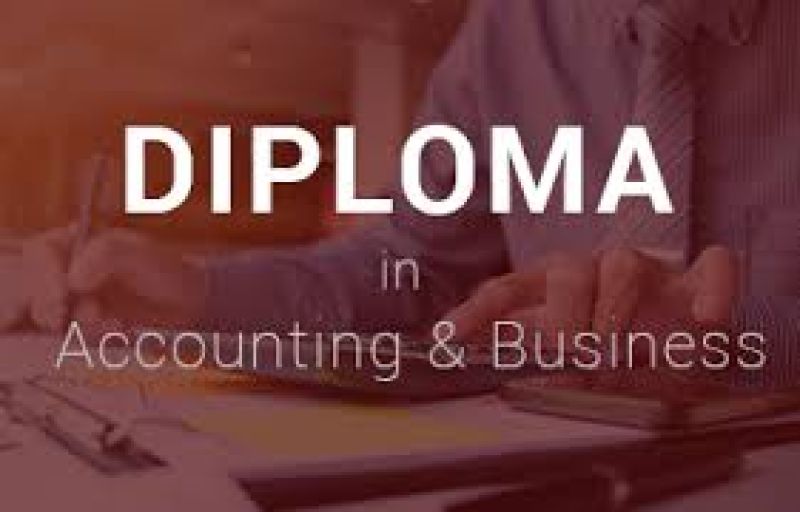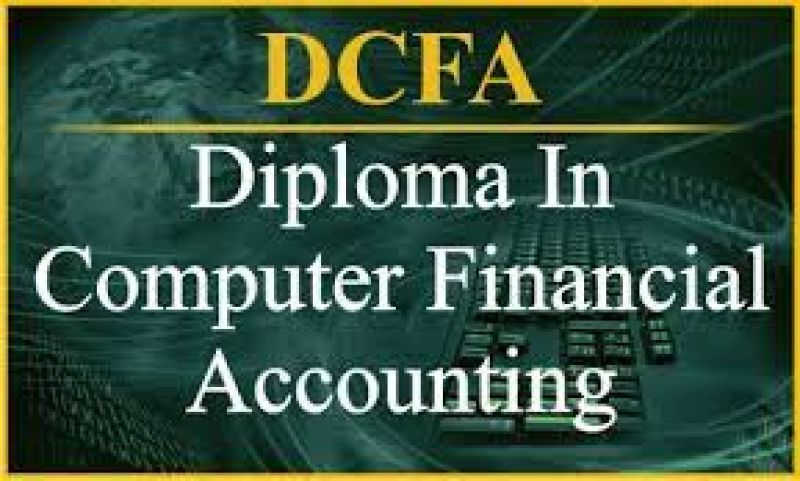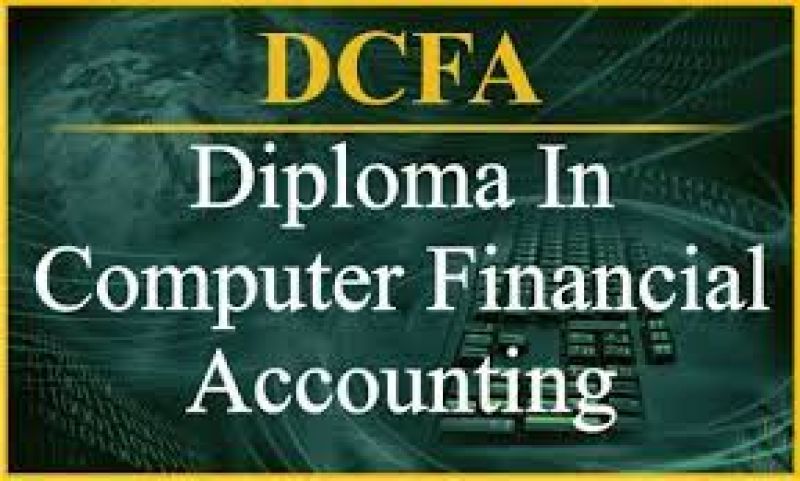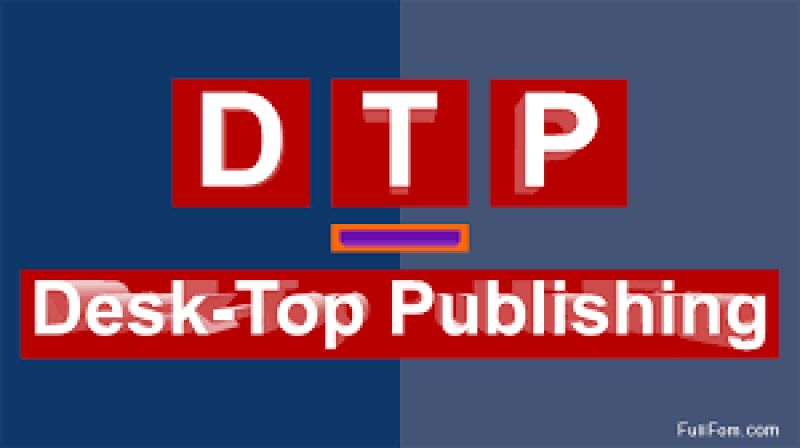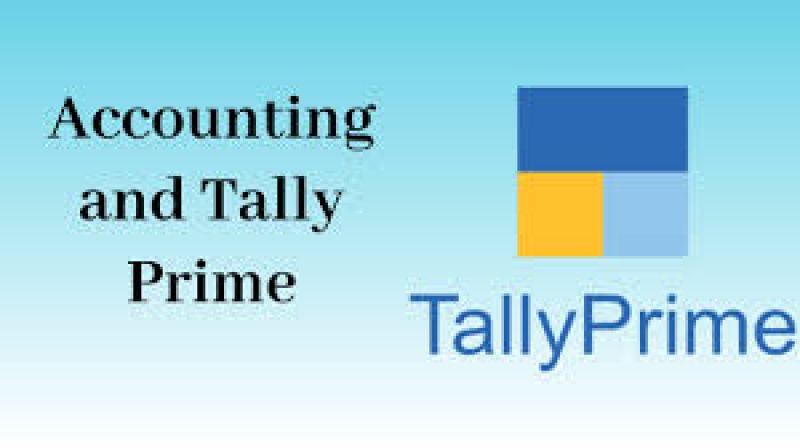![]()
2 days. Learn about Adobe Illustrator 2023, the professional illustration and design tool for graphic artists, technical illustrators, cartographers, and desktop publishers.
Learn to understand and use the vector Bézier pen! Topics include:
- Getting to know the Illustrator 2023 workspace and preferences
- Making a custom Tool panel
- Understanding paths, views, selection tools, fills and strokes
- Setting up preferences and color settings
- Creating basic geometric shapes with the Shape tools
- Live Corners and reshape segment techniques
- Using the enhanced features in the Pencil tool
- Using a grid and/or Smart Guides to aid symmetrical drawing
- Using the Bézier Pen, Direct Selection tool, and Anchor Point tool efficiently
- Applying and editing color gradients to filled regions
- Creating and using swatches, tints, gradients, and patterns on filled regions
- Transform tools including scaling, rotating, distorting, shearing, and reflecting
- Using the Pathfinder panel to make complex shapes
- Working with the Blend tool/command and its options
- Creating a compound path
- Adobe Illustrator Tips and Tricks
- What's new in Illustrator 2023
Prerequisites or equivalent experience
- General experience in graphic design
Suggested Follow Ups:
Adobe Illustrator level II training
2 days. In the second course in the Illustrator 2023 series, we'll explore some of the program's advanced features, including:
- Transparency panel for blend modes and opacity
- Using Layers panel to keep your art project organized
- Creating clipping masks: traditional way vs. Draw Inside
- Tracing a scanned image with ImageTrace
- Applying warp effects and the envelope feature
- Understanding the Appearance panel
- Creating effects and saving Graphic Styles
- Using multiple strokes and fills on one object
- Creating and manipulating type
- Creating symbols and using the Symbol tools
- Understanding and creating the five kinds of custom brushes
- Using and editing an opacity mask in the Transparency panel
- Using the Mesh tool for complex gradients
- Applying 3-D effects and mapping artwork onto 3-D shapes
- Radial, Grid, and Mirror Repeat
- Intertwining Shapes
- Adobe Illustrator Tips and Tricks
- What's new in Illustrator 2023